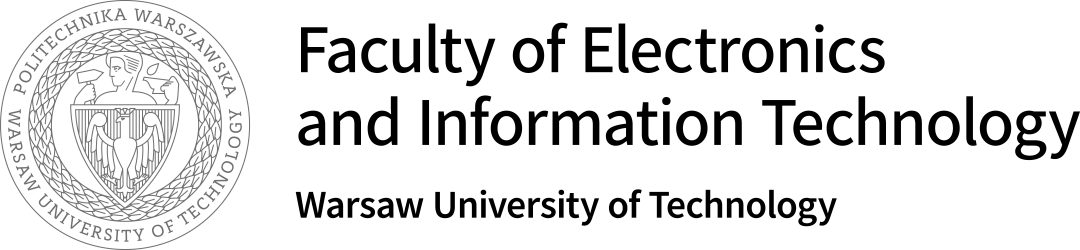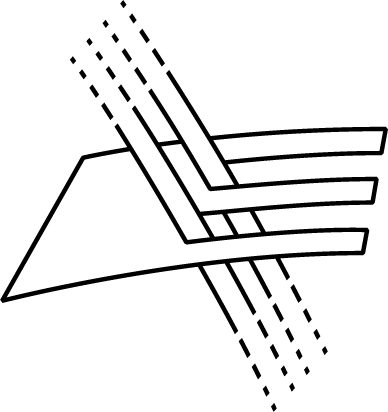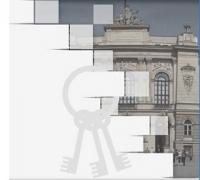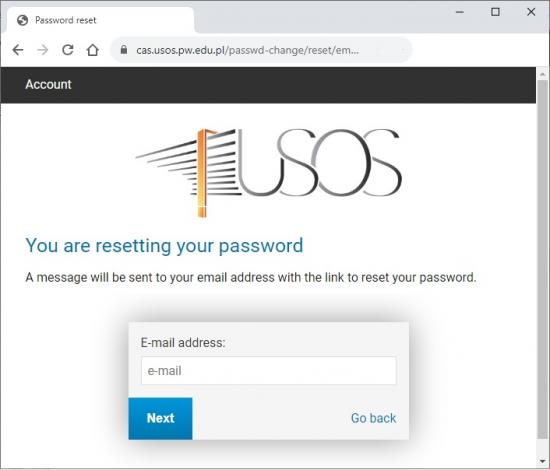Erasmus – authentication at the Central Authentication Service of WUT
Authenticating to the Central Authentication Service of WUT
This instruction explains how to authenticate to the Central Authentication Service (CAS) of the Warsaw University of Technology. Authentication is required whenever you need access to your individual data in the USOS (University Study-Oriented System) web site, for instance when you need to register for courses in the summer semester 2025/2026. To successfully authenticate yourself you must know your ID number and your password. Both components are explained below.
|
First of all you must know your individual ID number. This number denotes your account and this number must be provided to the Authentication Service whenever such authentication is required. You should have received this number from the Recruitment Service of the Warsaw University of Technology (or from the International Office of the Faculty of Electronics and Information Technology, depending on the recruitment process).
Note
Polish citizens have a national-wide ID numbers called PESEL and they provide these numbers whenever asked for authentication. Erasmus students, on contrary, usually don’t have PESEL numbers so they should provide their ID numbers assigned by the University (eleven digits long – starting from 007) instead of PESEL.
Usage instructions
You should provide your ID number (eleven digits long – starting from 007, like James Bond) when you are asked either for Username or PESEL by the Authentication Service.
|
For secure authentication (a proper one) you need also use a password apart from an ID number or Username. Which is also important, you should use your own password which you have invented on your own. This password will replace an initial password settled by the USOS registration procedure when your account was created by the International Office.
Note
You are encouraged to reset your initial password and set a new one invented by you. To do this you should complete the following steps.
- Initiate the resetting password procedure to get your individual link, which is sent to your email box
- Set your own password using the link which you received in step 1
Usage instructions
- To initiate the resetting password procedure you must use the resetting password » link and you need to provide your e-mail address, but this must be exactly the address which is set as your primary email address in the USOS system (initially it is the address which you provided in yours Erasmus Application Form, but then it is replaced by the address assigned by the University).
- To set your own password you must follow the link which was sent to your e-mail address and you need to provide your ID number (eleven digits long – starting from 007) which you received from the Recruitment Service of the Warsaw University of Technology (or from the International Office of the Faculty of Electronics and Information Technology).
Concluding remarks
Prospective Erasmus students are recommended to reset their initial password and check the new one trying to log-in to the USOS (University Study-Oriented System) web site of the Warsaw University of Technology using the link USOS-web student's section »
Students are also recommended to explore the USOS-web site because they will need to use it along the study course at the Warsaw University of Technology. And the first task for them is to register for courses in the incoming semester, as described at page: