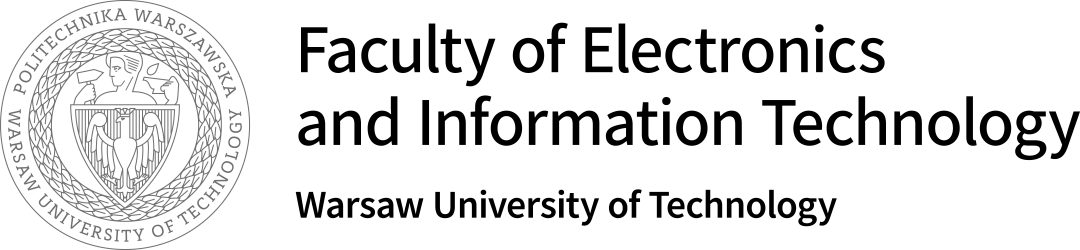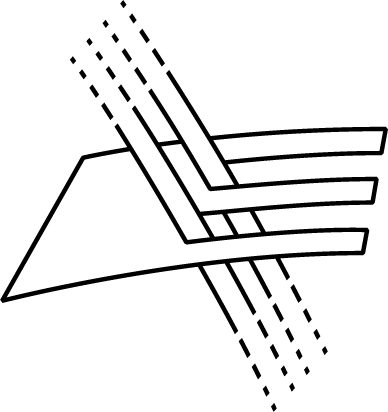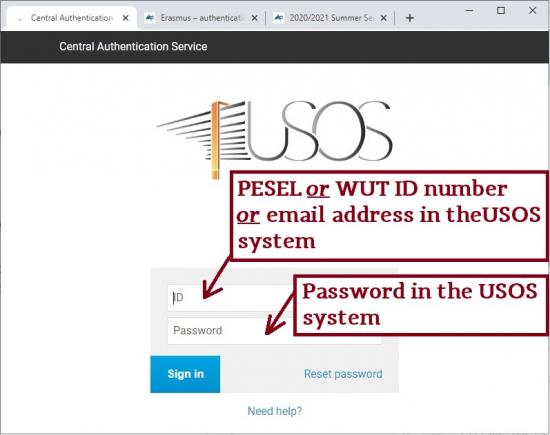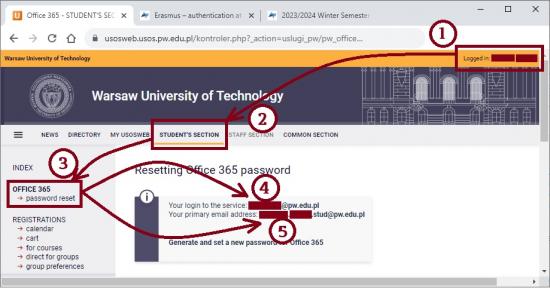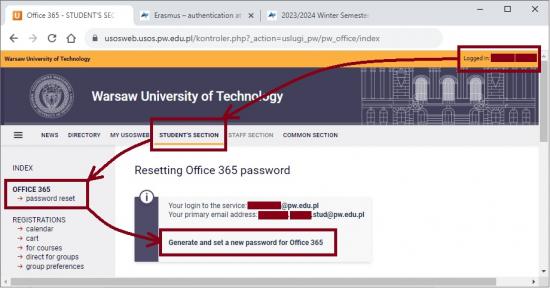Erasmus – official mail boxes at the Warsaw University of Technology
Mail-boxes for Erasmus students
Please be informed that official mail-boxes for Erasmus students have been created at the Warsaw University of Technology, hence their addresses take the following form
- USOS_ID_NUMBER@pw.edu.pl
Moreover, these official addresses have replaced students' private addresses in the University Study-Oriented System (USOS) and they are used when information to students is sent from the USOS-mail system.
Information on email addresses for Erasmus students is presented in the following sections.
- Use of the PESEL (or WUT ID) number to identify a user in the USOS system
- Getting to know the official email address USOS_ID_NUMBER@pw.edu.pl and its alias
- Use of the email address USOS_ID_NUMBER@pw.edu.pl to identify a user in the USOS
- Setting a new password for the Office 365 account (which is also the email account)
- Final remarks
| 1. Use of the PESEL (or WUT ID) number to identify a user in the USOS system |
|---|
Polish citizens have a national-wide ID numbers called PESEL and they provide these numbers whenever asked for authentication by the Central Authentication Service (CAS) at the Warsaw University of Technology. Erasmus students, on contrary, usually don’t have PESEL numbers so they should provide their ID numbers assigned by the University instead of PESEL. Therefore you should provide your WUT ID (eleven digits long – starting from 007, like James Bond) when you are asked either for Username or PESEL by the Authentication Service.
Note!
You can always provide your PESEL (or WUT ID) as your identifier when you authenticate to the Authentication Service at the Warsaw University of Technology, as illustrated in Figure 1. Otherwise, you can provide your email address instead of your PESEL (or WUT ID), but the address you provide must be this email address which is stored in the USOS system. Moreover, you must have in mind that this address is subject to change in case of necessity.
Figure 1. Use of the PESEL (or WUT ID) number to identify a user in the USOS system.
| 2. Getting to know the official email address USOS_ID_NUMBER@pw.edu.pl and its alias |
|---|
Pursuant to the regulation of the Rector of Warsaw University of Technology, all students are obliged to use email addresses in the "pw.edu.pl" domain. For this purpose for all students their mail-boxes have been created with addresses alike "USOS_ID_NUMBER@pw.edu.pl", where USOS_ID_NUMBER is the internal identifier of the person in the USOS system, and moreover this email address has been saved as the address identifying the person in this system.
Note!
To get to know your official email address in the USOS system, you should access your data at the USOS-web site by passing the authentication stage using your PESEL number (or University assigned number). To do this, you should complete the following steps, as shown in Figure 2.
|
Figure 2. Getting to know your official email address and its alias in the USOS system.
| 3. Use of the email address USOS_ID_NUMBER@pw.edu.pl to identify a user in the USOS |
|---|
In the Central Authentication Service (CAS) of the Warsaw University of Technology, you can always provide your PESEL number (or a number assigned by the University) as your identifier, but you can also provide your email address being stored in the USOS system. For all students this address has the following form USOS_ID_NUMBER@pw.edu.pl, where USOS_ID_NUMBER is the internal ID of the person in the USOS system.
| 4. Setting a new password for the Office 365 account |
|---|
Please have in mind that an account in the Office 365 suite is not the same as the account in the Central Authentication Service (CAS) of the Warsaw University of Technology, so you have to set your password also for Office 365 to get access to your mailbox and to use all applications from this suite.
To generate and set a new password for your Office 365 account please follow the link at the USOS-web page in the student's section as shown in figure 3.
Figure 3. Setting a new password for the Office 365 account (which is also the email account).
More information on mail-boxes for students at the Warsaw University of Technology can be found at the following page (unfortunately in Polish):
https://ci.pw.edu.pl/Uslugi/Poczta-elektroniczna/Zasady-korzystania-z-kont-studenckich
| 5. Final remarks |
|---|
- Students should be aware of the mail-boxes created in the Warsaw University of Technology domain and should know their email official addresses
- Students should use these email addresses when sending letters to academic teachers or admistrative staff at the Warsaw University of Technology
- Students may choose the email address of the form firstname.surname.stud@pw.edu.pl as beeing more preferable than USOS_ID_NUMBER@pw.edu.pl when sending emails
- Students should expect that all information regarding their study at the Warsaw University of Technology are going to be sent to their official email address stored in the USOS (University Study-Oriented System)
- Students should not expect to get any information regarding their study at the Warsaw University of Technology to their private email addresses from now on